DATA STORAGE
An assembly instruction created in TIO can be attached directly to a document info record (DIS) via the SAP connector. This avoids data storage on network drives and enables simple traceability, revision and the use of validities. Your instructions are securely stored in the SAP database system.
ROUTING & PARTS LIST EXPORT
A routing or parts list created in TIO can be transferred directly to SAP. TIO automatically generates a C02 parts list, for example. It is therefore no longer necessary to create routings and parts lists manually in SAP. This change means that you can work completely graphically and plan your products in TIO.
The connector offers you the functionality to automatically check the data before it is transferred. This helps you to avoid incorrect or inconsistent data.
SEARCH HELP
When creating a plan, information is required that is normally available in the ERP. This could be material numbers or standard times, for example. To avoid errors and increase productivity, such information should not be transferred manually. The SAP connector from attenio offers the option of accessing and setting the relevant entries directly from TIO via SAP search masks. This means that your employees can work via just one screen, but have access to all the information they need.
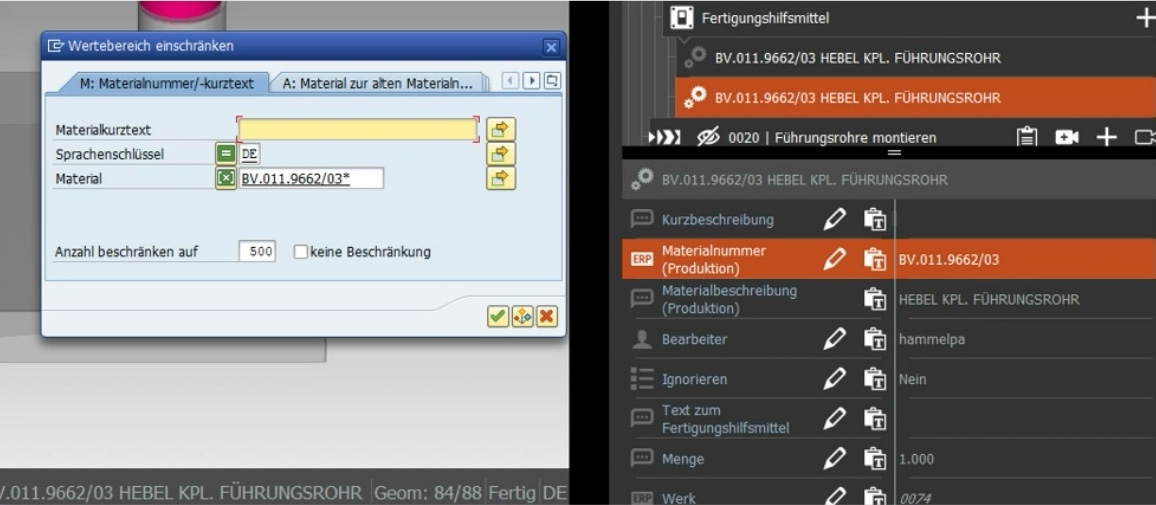
SELECTED EXPORT
The SAP connector can be easily adapted to your requirements. In addition to the actual assembly instructions, attenio customers can, for example, store individual screenshots of the views via the SAP connector in the document info record of an assembly or automatically write the instruction texts in the routing.
ARCHITECTURE OF AN SAP INTEGRATION
The powerful SAP connector provides a wide range of functions. Depending on your requirements, we configure the connector with minimal effort. The architecture shown here shows what a complete integration could look like for you.

