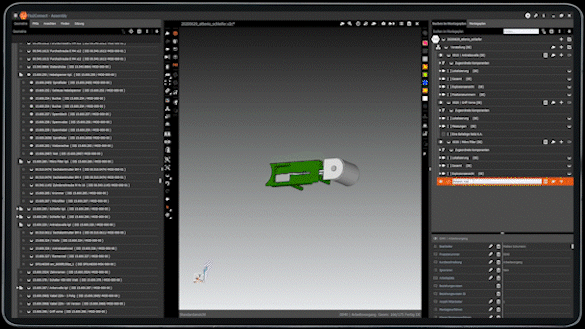save Time & money
save Time & money
Service instructions
The Tio Service module, specially developed for service, takes into account the complex requirements of service departments.
Use Tio to create service instructions based on the 3D model. Build the steps directly visually, from disassembly and diagnosis to assembly. Document each step with text or insert templates. Of course, photos can also be integrated into the service instructions to illustrate certain situations.
With Tio, you only need one tool for your assembly and subsequent service. This saves you time and money.
Training
Service technicians need to be trained and the training differs depending on the end product. Tio can provide the created service instructions as a PDF or interactive player for your academy to click through yourself. You can also play the individual work steps automatically and thus integrate them ideally into your learning materials.
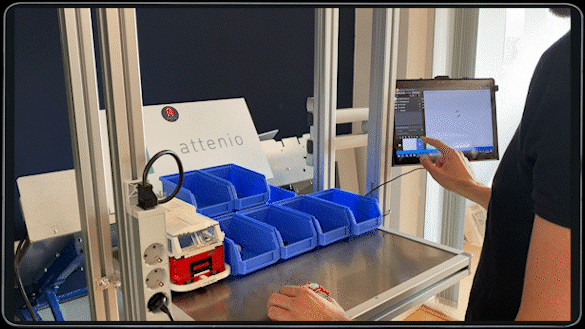
spare parts cataloge
HELL Gravure Systems builds machines for engraving printing cylinders. These machines have a long service life and require spare parts from time to time.
HELL defines in Tio which components are available as spare parts. You do this simply by drag & drop based on the 3D model of the machines. The service technician or end customer then accesses this information conveniently online via the web. Possible spare parts can be identified directly in the 3D, they are highlighted in color for support and a virtual shopping cart can be created.
HELL keeps the data up to date at all times, can enter changes and make them available to service technicians worldwide.
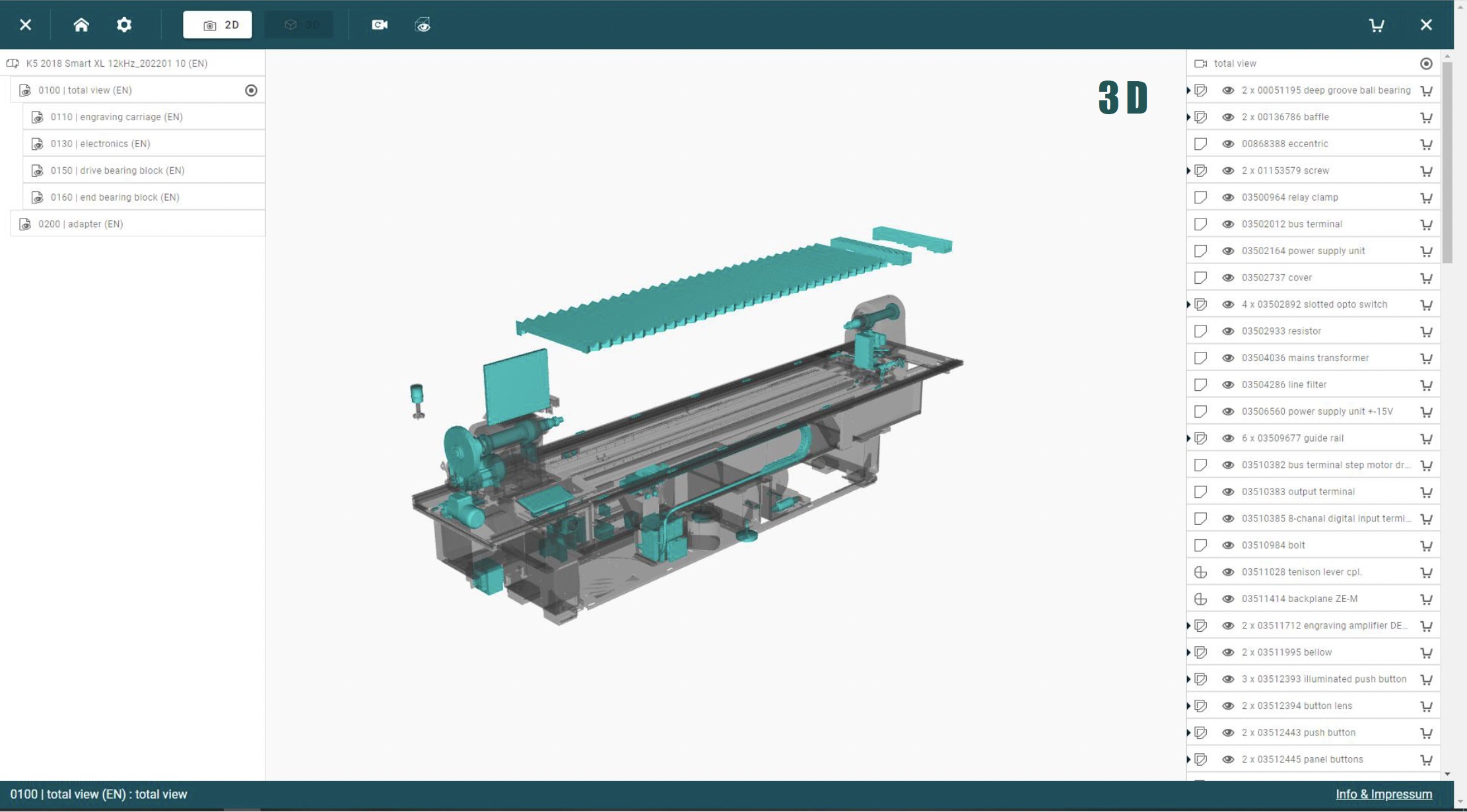
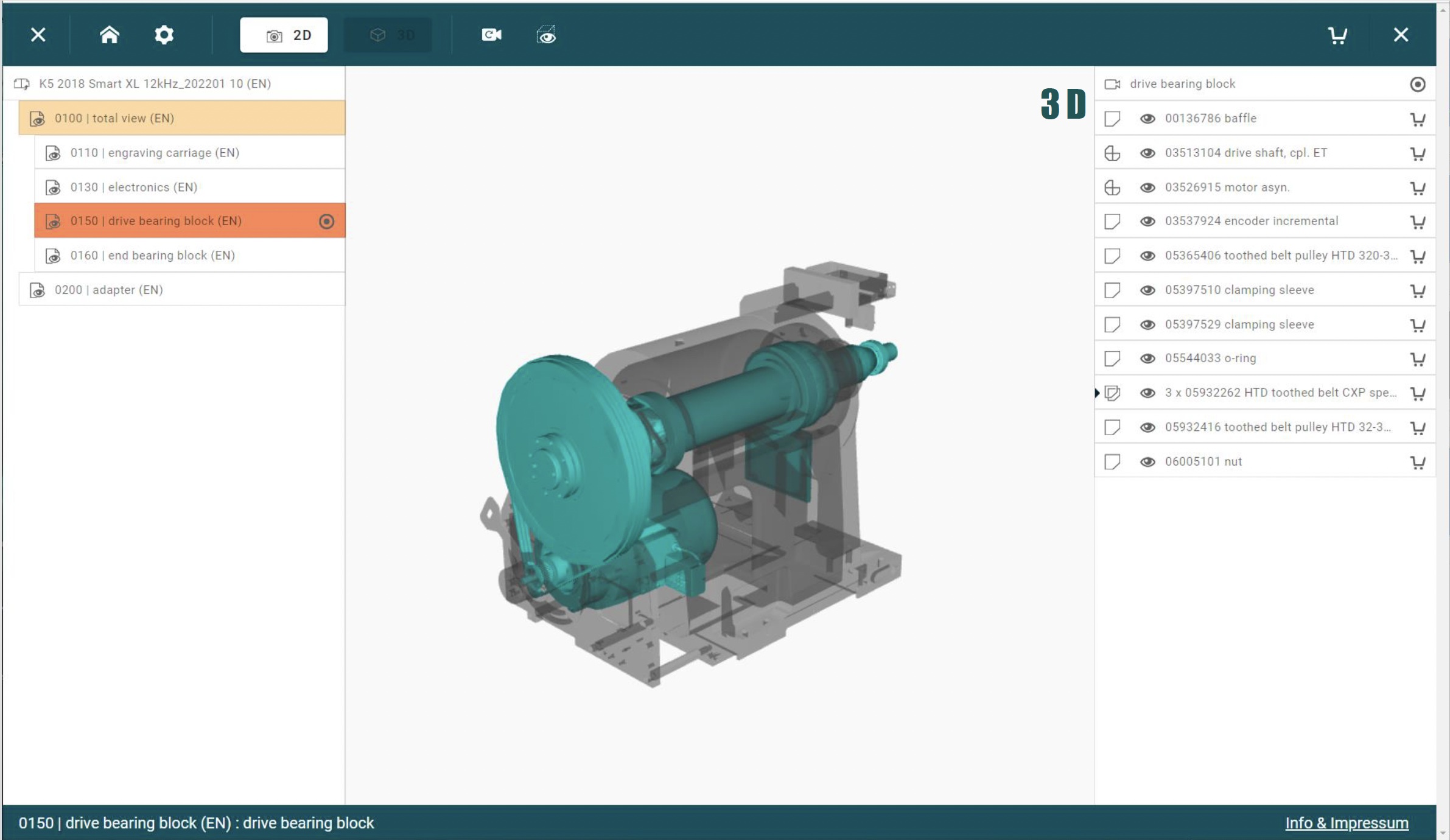
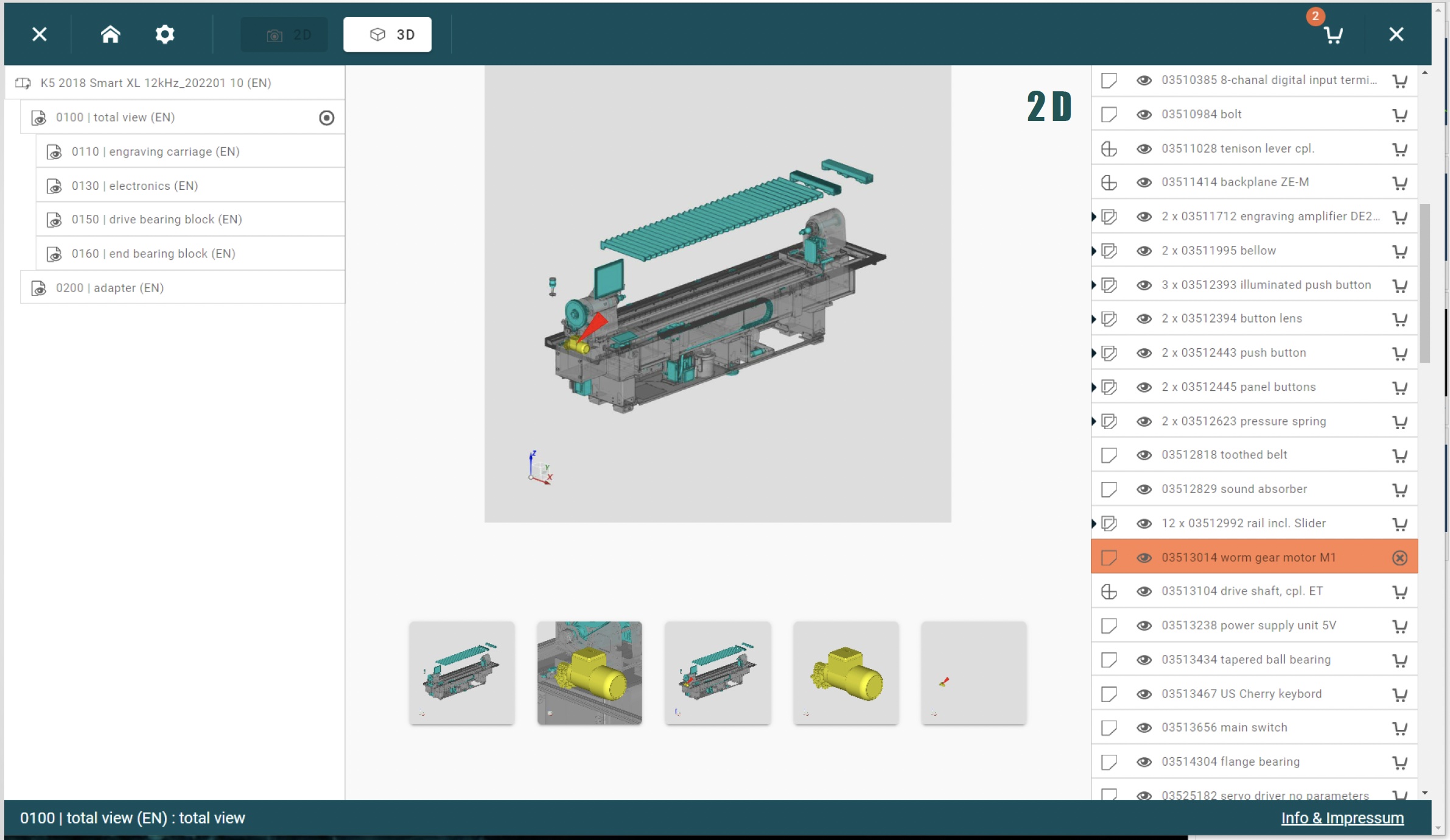
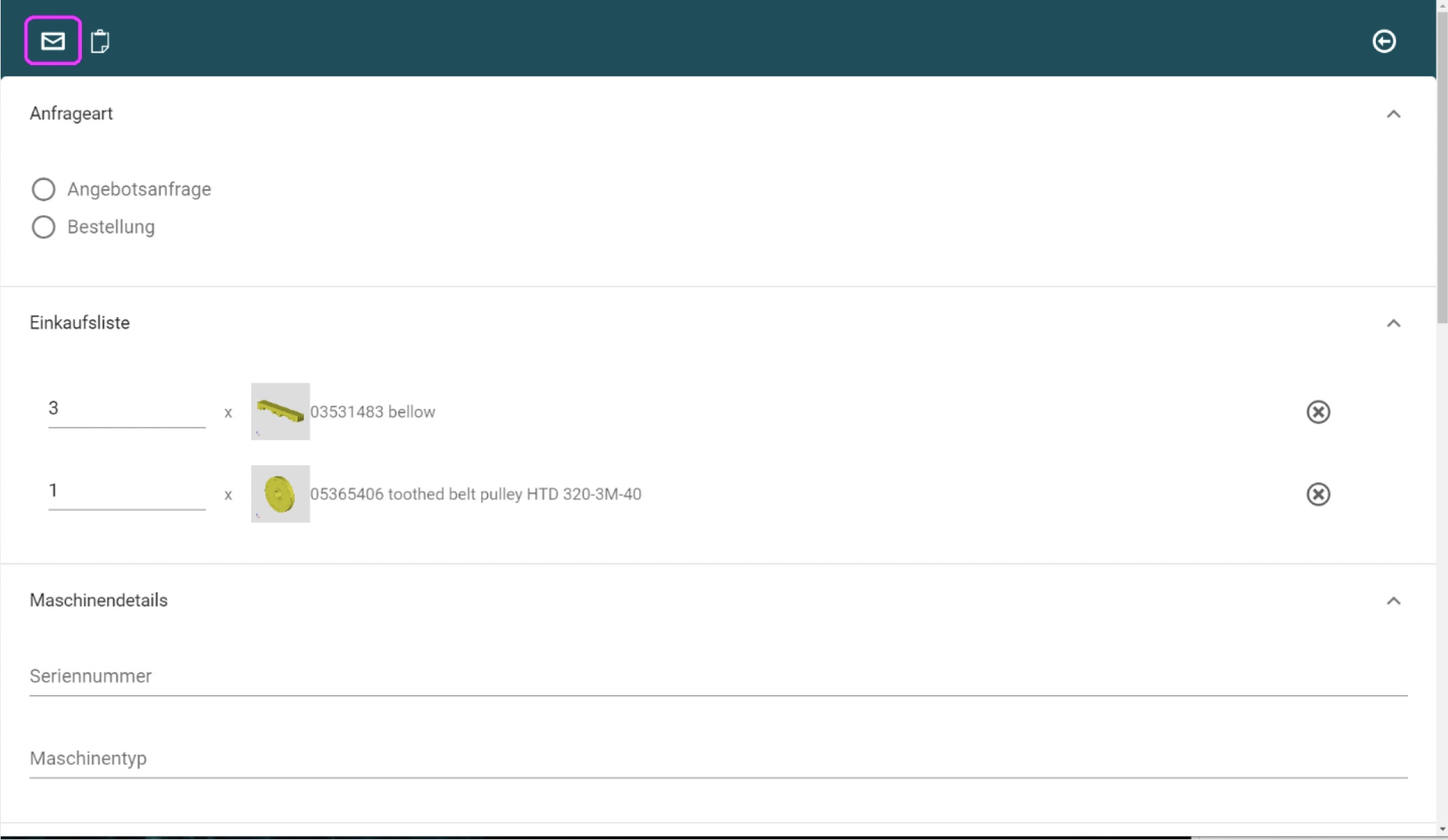
Assembly without TIO is no longer conceivable for us. We create comprehensive assembly plans at a very early stage during the transition to series production and pass these on to the assembly department. The ability to incorporate model changes directly into the existing assembly plans during series production is particularly relevant for us. The system shows us the changes and we make adjustments.- Burghard Michaelis, Vice President Manufacturing & Application (2020) visit website Feedback Video
Supporting functions:
Documentation
Tio offers many functions for documentation. Choose from hundreds of templates, define your own texts, store documents or attach the material number or other metadata such as torques - all in different languages. Then illustrate it with specific views for optimum understanding on the store floor.
watch videoTools
Manufacturing products requires more than just product information. Tio enables you to provide all the necessary documents, tools, materials or other relevant information. If interfaces to the ERP are used, this information can be conveniently pulled directly from SAP, for example.
Demand & demand-oriented export
The information created must cover a wide range of needs and reach a wide range of people. Tio offers various export options for further use of the information: Export your service instructions to PDF, transfer the work steps completely to the ERP, or display the content digitally on the product.
watch videoPerformance
We always develop our solutions to meet the requirements of the industry. Our customers' products range from compact devices consisting of just a few components to machines and systems that take up entire halls with 100,000s of components. The Tio products are powerful and convince in daily use.
See feedbackViews
Photos of real-life situations are extremely important for your colleagues' understanding. Simply add them or supplement them with 3D views with helpful sections, exploded views or markups. This significantly increases the quality of the information generated.
watch videoIntegration in IT landscape
Industry-proven interfaces allow you to get the most out of Tio. Tio can read (almost) any CAD format and our interfaces to the ERP allow it to be used as you need it: as a data repository for instructions, for creating and transferring a work plan including work processes and associated parts or as integrated search masks for material numbers or set-up times, for example.